Transform Your Life: Create a Powerful Second Brain Using This Tool
Information overload? Unlock potential with Second Brain! Boost productivity and organize knowledge & workflow. Learn how (step-by-step guide) & discover the only tool you need.

This article is supported by affiliate links. For details, see our affiliate policy.
Our brains are for having ideas, not storing them. - Tiago Forte
Mastering Productivity with a Second Brain
How many times have you had a brilliant idea only to slip away? We spend endless hours consuming books, podcasts, and videos for knowledge. But then, what happens to all that accumulated wisdom? Where is it when it's most needed? Those important notes are often lost in various places when you need them.
In the digital age, we're inundated with information from all directions. This relentless influx can overwhelm even the most organized individuals, leading to a cluttered mind and decreased productivity.
To resolve this issue, the concept of a Second Brain by Tiago Forte has emerged, by offering a systematic approach to navigating this information. It's not about creating a superhuman memory but leveraging technology to extend our cognitive capabilities. This guide takes you through the core of the Second Brain, its advantages, a comparison of tools available, and why one tool stands out as the premier choice for implementing this innovative productivity system.

Understanding the Second Brain Concept
The Second Brain is more than just a digital notebook; it's an external framework that acts as an extension of our brain for managing our digital lives. It works equally well in both personal & professional settings. By capturing, organizing, and retrieving information efficiently, it mirrors how our biological brain operates without the limitations of forgetfulness and fatigue. This concept has evolved from the need to deal with the digital clutter that floods us daily, offering a structured way to harness this information easily & timely. It's like having an assistant that remembers & stores everything for you and serves you when needed.
Get inspired: Join the free newsletter now!
Why do we need to Build a Second Brain:
- Tackle Information Overload: Efficiently manage your personal information flow to minimize stress, increase productivity, and avoid feeling swamped.
- Leverage Learning Resources: With knowledge management, tap into the full potential of various learning materials, including online courses, webinars, books, articles, forums, and podcasts surrounding you.
- Quick Access to Information: Effortlessly retrieve centralized information, ideas, or resources you've previously collected in seconds.
- Maximize Time and Creativity: Reduce the time spent searching for information, allowing more time for engaging in high-quality, creative endeavors.
- Mental Clarity and Focus: Offloading the burden of remembering every detail from our minds to a digital platform frees cognitive resources. This newfound mental space enhances our focus on creative and critical thinking tasks, making us more productive and efficient.
- Streamlined Information Retrieval: With a Second Brain, the days of filtering through disorganized files and notes are gone. Information is categorized and easily accessible in a streamlined workflow, drastically reducing the time and effort spent searching for specific pieces of data.
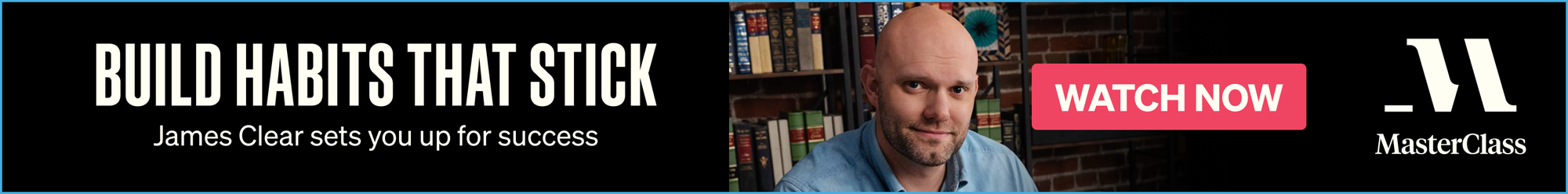
How do you build your Second Brain?
In the concept of the Second Brain, a system called PARA offers a flexible and straightforward approach to organizing digital information across any platform. According to this method, everything in life can be categorized into four categories.
- Projects: short-term efforts that you take on with a certain goal in mind
- Areas: Long-term responsibilities you want to manage over time
- Resources: Topics or interests that may be useful in the future
- Archive: Inactive items from the other three categories
Maintain and Review: Regularly update your Projects and Areas to reflect current priorities and responsibilities. Add to your Resources as you discover new materials, and periodically review your Archives to decide if anything should be reactivated or permanently deleted.
Navigating the Landscape of Second Brain Tools
Several digital tools promise to serve as an effective Second Brain, each with unique features and capabilities.
- Notion: All-in-one flexible workspace seamlessly combines notes, tasks, wikis, collaboration, and databases. Available in both free and paid versions.
- Evernote: Provides a platform for note-taking and organizing information, available in both free and paid versions.
- Obsidian: A knowledge management tool that employs a unique linking system for organizing complex information networks. It is free and open-source.
- Microsoft OneNote: A note-taking application included with Microsoft Office, integrating with Microsoft's suite of products.
- Google Keep: Google's take on note-taking, offering a straightforward platform for jotting down quick ideas and reminders, is available for free.
- ClickUp: An all-in-one project management tool incorporating note-taking, task management, and collaborative features with free and paid plans.
- Coda: Combines elements of spreadsheets, databases, and project management into a document builder, offering free and paid plans.
- Anytype: A platform for personal knowledge management, including notes, wikis, and project management features, with free and paid plans available.

Why Notion Emerges as the Front-Runner
Notion stands out as a leader in productivity tools by offering a unique blend of features rarely found elsewhere. Let's explore the benefits of building Second Brain in Notion.
- All-in-One Workspace: Notion's all-in-one workspace integrates note-taking, project management, and knowledge management functionalities with databases, kanban boards, wikis, and calendars. This integration allows users to centralize their workflows and manage all their digital information in one place.
- Customization Capabilities: Notion's flexible and user-centric design allows users to tailor their digital workspace to their needs. Whether managing a project, tracking personal goals, or building a knowledge base, Notion's customization capabilities enable you to create a workspace that works for you.
- Integration with Other Apps: Notion integrates with popular productivity apps like Google Calendar, Trello, and Slack. This integration allows you to centralize your workflows and manage all your digital information in one place.
- Knowledge Management: Notion's knowledge management features enable you to create a centralized knowledge base with customizable wikis and databases. You can store and share information in a way that's accessible and easy to find.
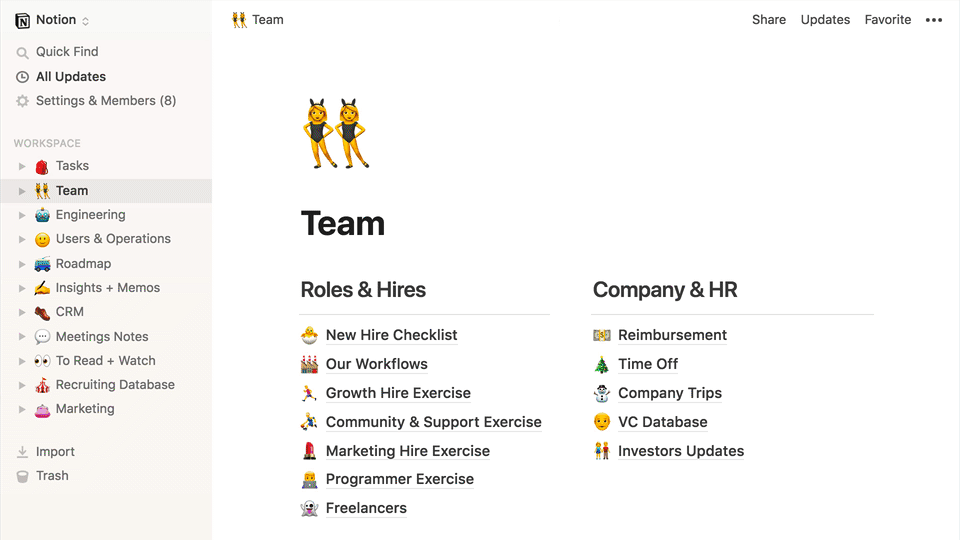
- Flexible Structure: Notion adapts to your specific needs. Unlike rigid note-taking apps, you can design your "Second Brain" with databases, wikis, and Kanban boards, tailoring it to your preferred information organization style.
- Powerful P.A.R.A. Method Integration: Notion seamlessly integrates with the P.A.R.A. (Projects, Areas, Resources, Archives) method, a popular framework for organizing information in your "Second Brain." Pre-built templates make it easy to implement this system.
- Collaboration and Sharing: Notion facilitates collaboration on your "Second Brain." Share specific sections or your entire workspace with colleagues or team members, encouraging knowledge sharing and improved project management.
By integrating the Second Brain methodology with Notion, you manage information more effectively and transform your approach to thinking, learning, and creating a more intentional and functional life.
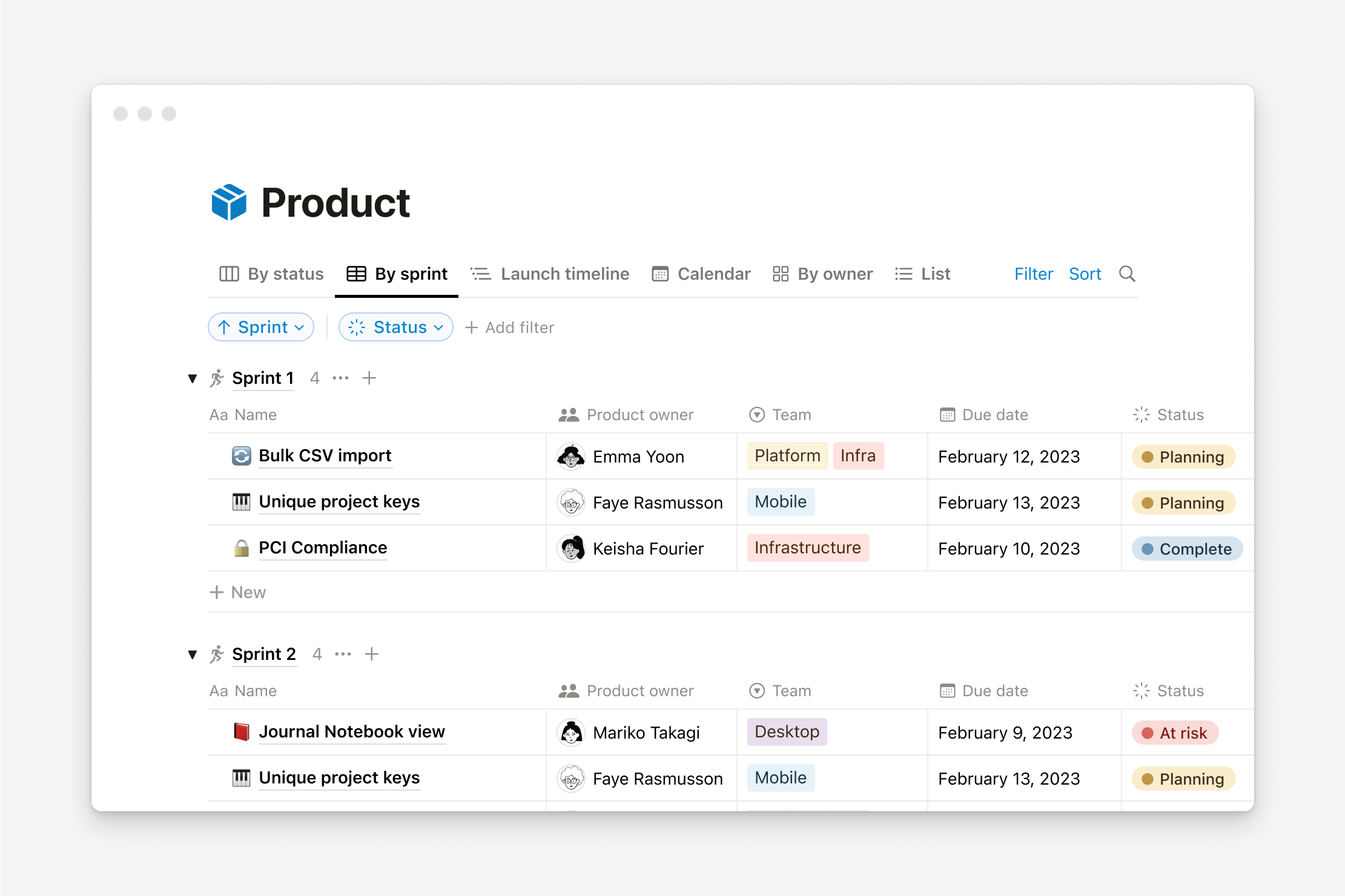
Getting Started with Notion
Starting with Notion can be as simple or as complex as you make it. Notion, powered by AI, is your all-in-one workspace for the digital age. It's more than just note-taking; it's a powerful project management tool that helps you easily organize, prioritize, and collaborate.
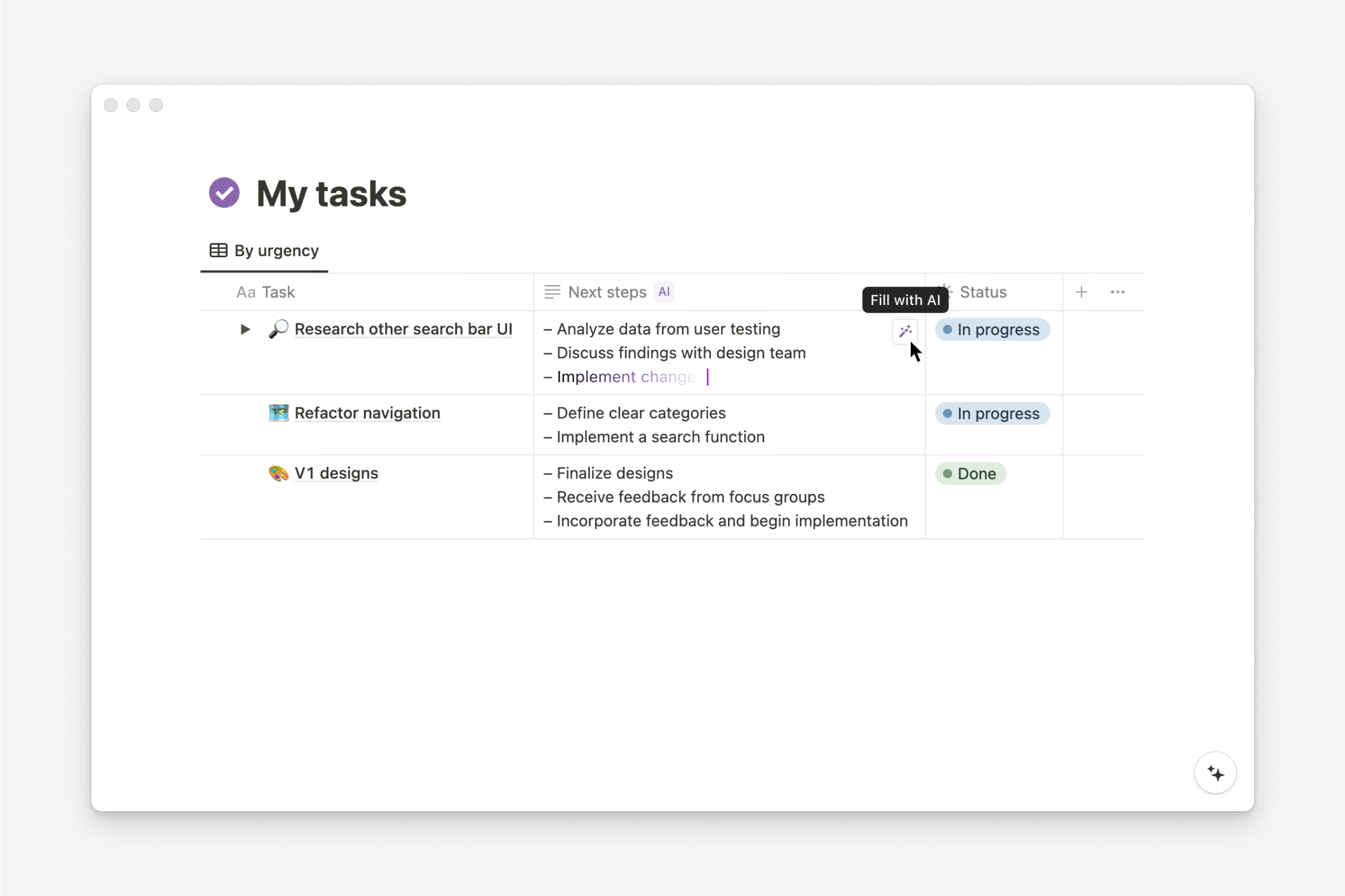
Getting started with Notion is surprisingly simple:
- Head to https://www.notion.so/ and sign up for free.
- Explore the intuitive interface: Navigate the clean layout and discover features like text, lists, tables, databases, calendars, and Kanban boards for visual project tracking.
- Start small: Create a page for a personal or a work project.
- Experiment and personalize: Play around with features and discover pre-built templates (many of them are free) for diverse needs, from meeting agendas to complex project management.
- Empower your workflow with Notion AI: Leverage the built-in AI assistant to summarize long articles, generate meeting notes, or write creative content prompts.
- Accessible: Retrieve your data from the desktop or cloud apps. Available on all platforms: PC, Mac, Web, iOS & Android.
Notion is adaptable and scalable: start simple and build upon it as you explore its capabilities. With this introduction, you're ready to transform your information overload into organized productivity and unlock the full potential of Notion!
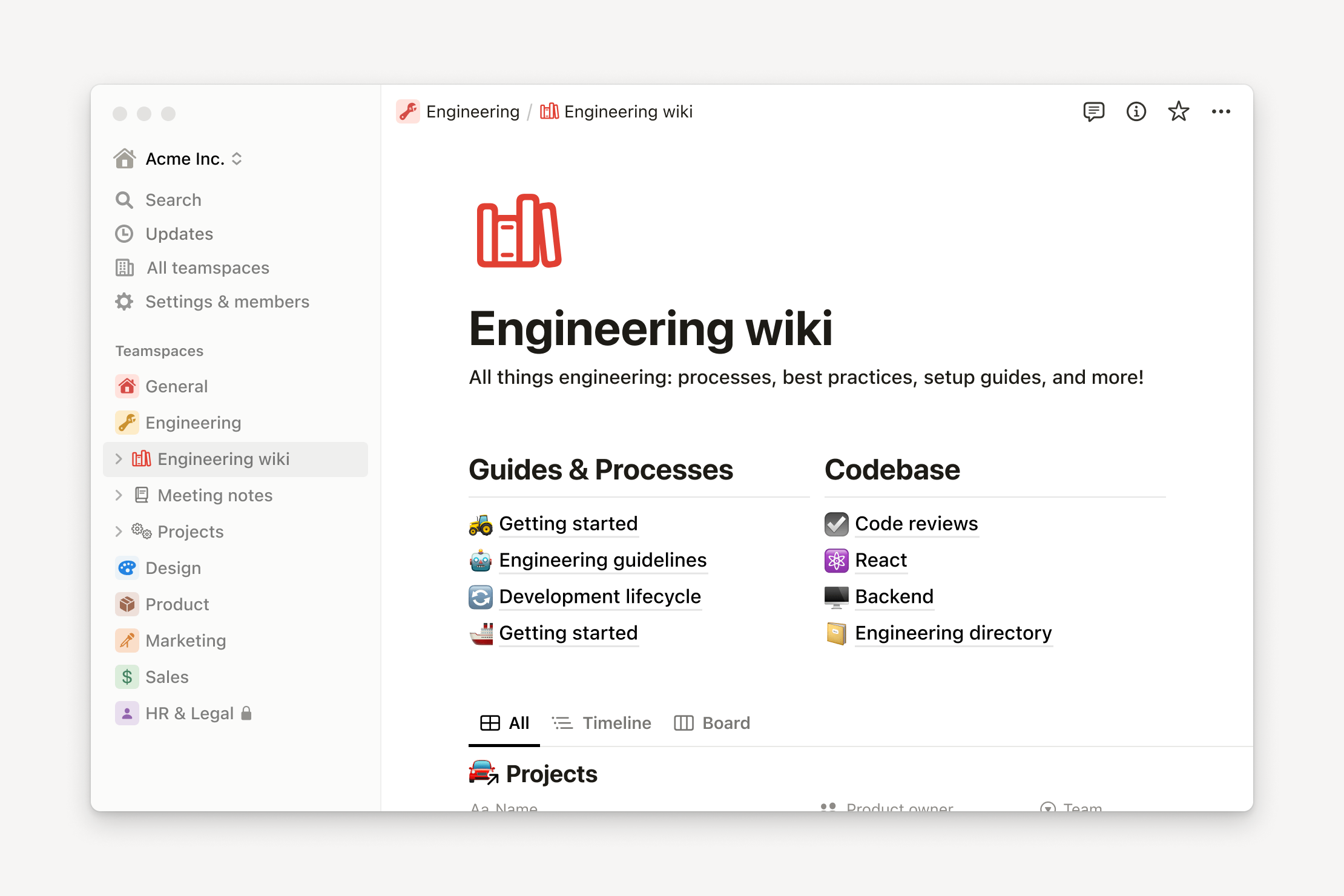
Concluding Thoughts: Elevating Productivity with Notion
The journey toward mastering productivity through the Second Brain concept is exciting and rewarding. While various tools can facilitate this process, Notion stands out for its comprehensive features, flexibility, and user-friendly design. By choosing Notion as your Second Brain, you're not just adopting a tool but embracing a system that transforms how you interact with information. It's about making life more organized, efficient, and productive. Managing information will feel less like a chore and more like a natural extension of our cognitive capabilities.
Join The Newsletter Community Today !!!
Enjoying the content? Your support helps me continue creating valuable insights.
Stay up-to-date with my latest content by subscribing to my free weekly newsletter directly in your Inbox.
Reference:
- Forte, T. (2023, November 23). Building a Second Brain: The Definitive Introductory Guide. Forte Labs. https://fortelabs.com/blog/basboverview/
- Building a second brain. (n.d.). https://www.buildingasecondbrain.com/